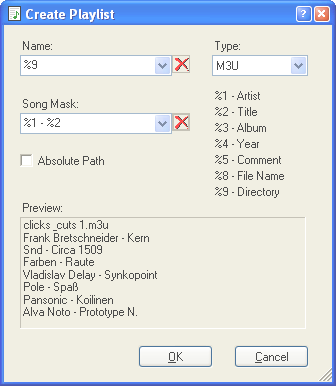Operations of TigoTago
 Find and Replace ctrl+H
Find and Replace ctrl+H
Replaces desired phrase in the selected cells.
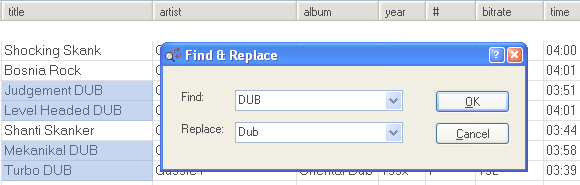
 Change Case
Change Case
Changes the character case in the selected cells. Available settings: (lower, UPPER, First upper, Like A Title)
 Set Column ctrl+T
Set Column ctrl+T
Fills the cells of a whole column with the text of the currently selected cell. Useful for filling the Artist, Album or Year fields.
 Files Re-order
Files Re-order
Opens a dialog where files can be re-ordered using easy drag & drop operations.
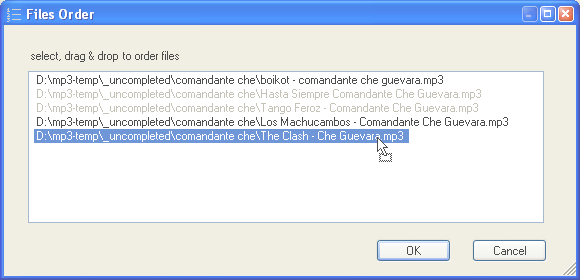
 Fill Track Number ctrl+N
Fill Track Number ctrl+N
Fills selected track numbers begining with 1.
 Fill Track Number From ...
Fill Track Number From ...
Opens a dialog where the starting number and step can be defined.  Names from Tags
Names from Tags
Creates names of files using tags according to the defined mask.Example:
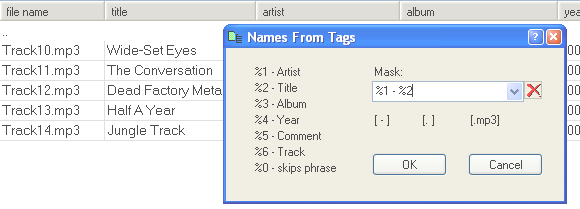
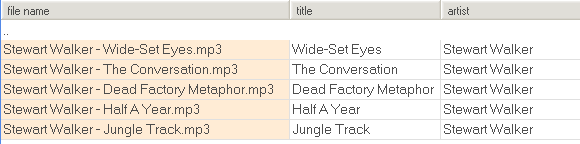
 Tags from Names
Tags from Names
Creates tags using names of files according to the defined mask. Names should have the same separators between significant phrases.Example:
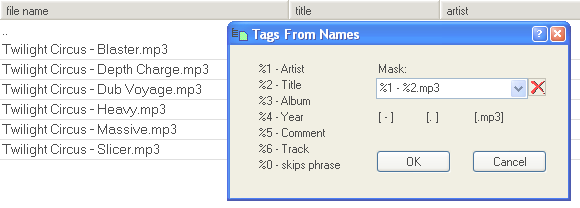
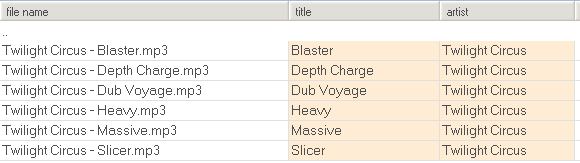
Let's consider a more complicated example:
file name: clicks and cuts 2 - disc 3 - 01. Twerk - Inorganic Clarity.mp3
mask: %3 - %0 - %6. %1 - %2.mp3
As a result the album, track no, artist and title tags will be extracted from filename using the above mask.
| clicks and cuts 2 | - | disc 3 | - | 01 | . | Twerk | - | Inorganic Clarity | .mp3 |
| %3 | - | %0 | - | %6 | . | %1 | - | %2 | .mp3 |
| ALBUM | sep | skipped | sep | TRACK | sep | ARTIST | sep | TITLE | sep |
 Tags from Text
Tags from Text
Creates tags using simple text according to the defined mask. Definition of the mask is like the 'Tags from Names' operation.Example:
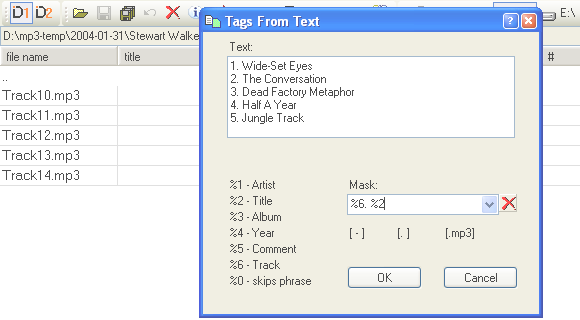
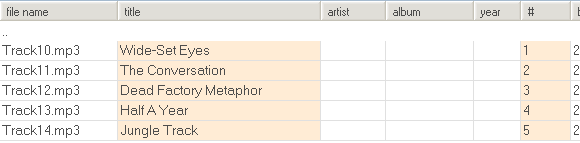
 Tags from freedb.org
Tags from freedb.org
Gets a track list and album information from freedb.org. Music files must correspond to the tracks on original CD (the same track times and track count) to find the correct album.If more than one album is found, you will be prompted to choose the desired album.
All the results of remote database queries are cached for each session of TigoTago.
 Find Album in freedb.org
Find Album in freedb.org
Searches for albums of a specific artist in freedb.org database. Sometimes you will get better results if only the artist or the album is specified.
 Find Album in Discogs.com
Find Album in Discogs.com
Searches for albums of specific artist in Discogs.com database. Don't forget to enter 'The' in the title, sometimes it is necessary.
 Remove Tags
Remove Tags
Removes tags from a file. If the selected file contains ID3 tags, options 'Remove ID3 v1' and 'Remove ID3 v2 Tags' are available.
 Copy Tags from ID3 v1
Copy Tags from ID3 v1
Copies selected fields from tags v1.
 Copy Tags from ID3 v2
Copy Tags from ID3 v2
Copies selected fields from tags v2.
 Tag Info ctrl+I
Tag Info ctrl+I
Opens a window showing a full tags summary and technical information.
 Create Playlist
Create Playlist
Create playlist dialog. Available formats are M3U, PLS and TXT (simple file list).Playlist name and song labels will be created according to a defined mask.
Absolute Path switches: paths and files (checked) / files only (unchecked) - in the playlist of the current directory.